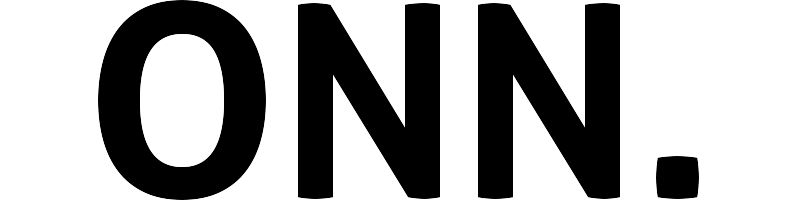Onn TV Compatible Voice Remote Control
Category: onn 4k streaming box

About this item
- NPTwarcot remote Compatible with Onn UHD Streaming Device models: 100024646 100026240 Also sub 4K Pro Streaming Device.Not compatible with Mecool TV box.
- 1.Cannot be used simultaneously with the original remote control. 2.If the device prompts to upgrade your software, please turn off the upgrade button for streaming media. 3.If the new remote control cannot be used, please try turning on the Bluetooth function of your phone and connecting it to the remote control for testing, The remote control name is "onn remote",After connecting, if you can easily control your phone, please open the TV settings, add a new remote control, disconnect the original remote control, and you can start using it.
- Press the Auto pairing button on the device. When TV screen says"Start pairing", hold down the RETURN and HOME button on your remote until the LED light on your remote starts flashing, then Release it (The same pairing methord as the original remote). Cannot be used simultaneously with the original remote control. If pairing fails,please try Hold the button on the side of the streaming box for a few seconds, then the box will prompt to pair,New remote control successfully paired.
- 100024646 100026240 If you cannot remotely control your TV, you can open "Settings"→"Set Remote Control Button"→"Add Device" and select the TV. If it can automatically recognize your TV, you do not need to operate it. If recognition fails, manually select your brand and model.
- Notice:Compatible with Google Chromecast with TV 4K,the buttons Disney+ and HBOMAX not working. Package Content:1* Remote Control,1* user's manual